Cartoons and Comics
 ToonDoo
ToonDooEvaluation of the site: http://www.toondoo.com/
There are a variety of images for students to use. Very vivid and colorful images is probably the reason for the slow downloads. Downloading a template took a long time, over an hour. I didn't even get to save my comic strip. I was lucky to save it as a Pdf to place in this blog but no link. I think it would be ok for students to use at home with the understanding that the images will have to be saved along the way. Small projects and teaching the students how to take screen shots may help if the downloads take a long time as I have experienced.
Example of a comic strip I created with ToonDoo.

Not as easy to create with ToonDoo. The colors are very vivid and options for characters are in abundance. Saving the ToonDoo was a chore. There was a lot of time wasted for the "paint to dry". I never received a link and just took a screenshot to add to my blog.
 Pixton
PixtonEvaluation of the site: https://www.pixton.com/
Pixton was fairly easy to use. The choices for the free version weren't too bad. I could create a simple comic in less than 30 minutes without any tutorial. I just figured it out as I went. Purely trial and error. The prices are fairly high and I don't think I would pay that much a month for the service. My comic strip was easy to save. Few free backgrounds, many other images were in the collection, but the paid version would most likely have possibilities for endless fun. What would be neat is, if there were a way to share allowing others edit as the comic strip is created, passed on to each other and get a final result in the end (collaborative comic strip presentation). Just a thought... I have no doubt that students could use this free version with limited features and still accomplish a finished product for an assignment.
Example of a comic strip I created with Pixton.
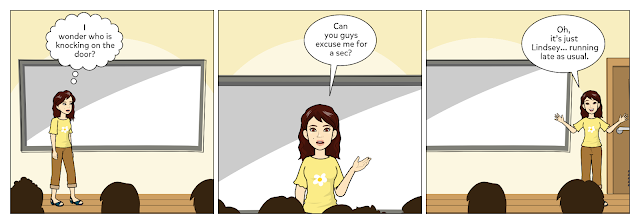
https://share.pixton.com/p0jyqoj
 MakeBeliefsComix
MakeBeliefsComixEvaluation of the site:
https://www.makebeliefscomix.com/Comix/
There were a lot of characters to choose from as well as backgrounds and saving the comic strip was super easy. All that is needed in a username and password. Email is not necessary or at least it wasn't for me. There were a lot of choices and I appreciated all of the written feedback within the website to help explain how comics can help with various learning styles. Students will have too much to choose from and will never get bored. Downloading was easy and retrieving was easier than expected if you sign up with a username and password.
Example of a comic strip made with Make Beliefs Comix.

https://www.makebeliefscomix.com/Comix/
Click on the link to learn more ways to use comics in the classroom from the website: https://www.makebeliefscomix.com/26-ways-to-use-mbc-in-the-classroom/
My overall opinion of computerized comics is 50/50. I come from an artistic background as an elementary art teacher. I would like more creativity in the development of the pieces where the students create their own characters and drawings in the beginning of a project, plan, organize, and finalize on paper first, then import in the application. On the other hand, using vocabulary, sentences, typing skills, collaborating, problem solving, and perseverance are equally important in a finished product for an assignment. If I had to choose one, I would choose Make Belief Comix. Students don't need an email address and their comic strip will be saved for easy access anywhere. The images and features are well thought out and can be overwhelming because there is so much, but if a plan is made ahead of time, students will breeze through the construction of their own comic strip.
Students and classroom teachers can practice using vocabulary words, before-middle-after sequencing stories, setting, plot, read-alouds, presentation skills, collaborating as a theme, or reviewing content from different subject areas.

Our school district allows ChatterPix Kids for voice over material for young children. We have a very regulated app selection on our teacher iPads. I was not able to download Tellagami on a district iPad or on my iPhone or iPads that we had at the house. The app claims that the developer needs to have the app updated to more recent versions.
I am choosing to share Chatter Pix Kids instead. I hope you get the chance to explore its simplicity with young children and have fun with it! I truly don't do the sharing of the book justice, but it was fun seeing the mouth move as if the character of the book was talking.
Barnes, D. (2017). Crown: An ode to the fresh cut. Chicago, IL: Bolden.
I also found Sock Puppets. You are able to make short book talks with sock puppet characters. The first one I tried changed my voice, but after the first time, my voice went back to normal.
Here is my first version. My kids liked it ;)
Students can create their own book talks and limit the words because the clips are 30 seconds.



I thought ToonDoo was not very user friendly. It was the most frustrating to me. Throwing in the idea of other apps instead of the cartoon creators offers more variety to your post. Thanks for sharing your thoughts.
ReplyDelete